How To Install Project 64

Greetings everyone! Today I will be sharing to you on how to play Nintendo 64 games on your own Android Device. I'll make a simple as possible tutorial for you folks
Project64 is a Nintendo 64 emulator written in C language for android and Windows. This software can run any N64 ROM image files. This program is licensed under GNU GPLv2 which is also treated as a free and open-source software.
Requirements
-
Android Device (in my case I used Samsung Galaxy J7 Prime with 6.0.1 Marshmallow android version)
-
WiFi or Mobile Data ( 3G or 4G/LTE) in my case I'm using mobile data
-
N64 ROM image file
Steps:
First step is to locate your "Play Store app" in your android device and tap it
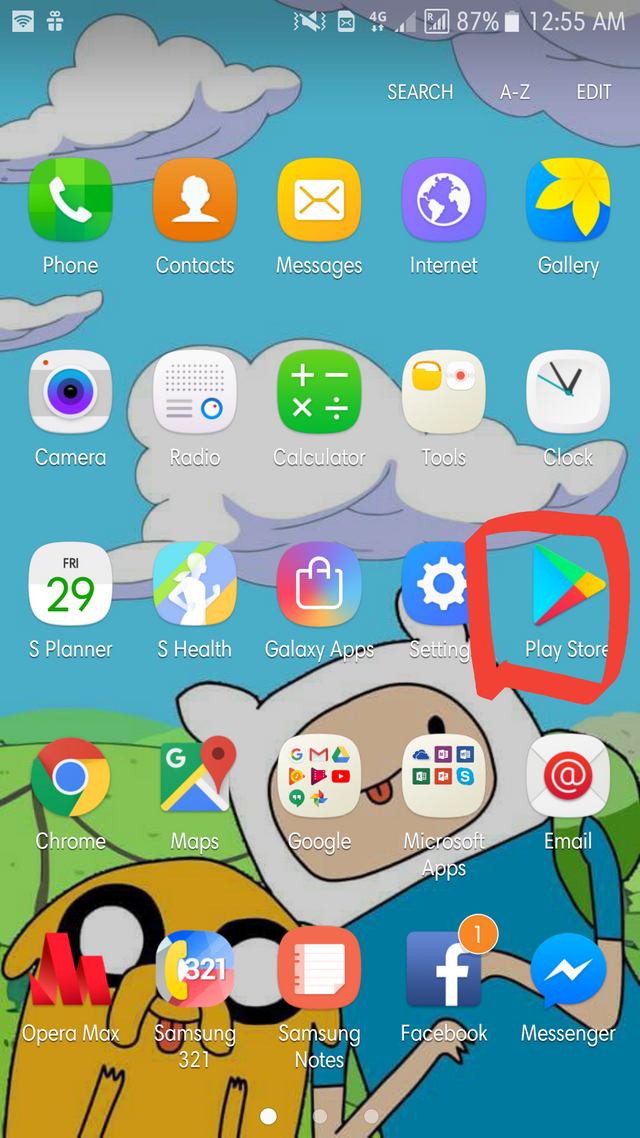
Next is to type Project64 in the search box
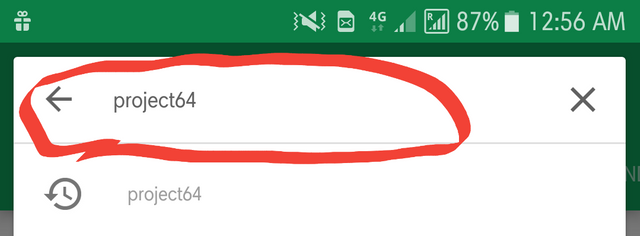
Next is to tap the app with the name "Project64 - N64 Emulator"
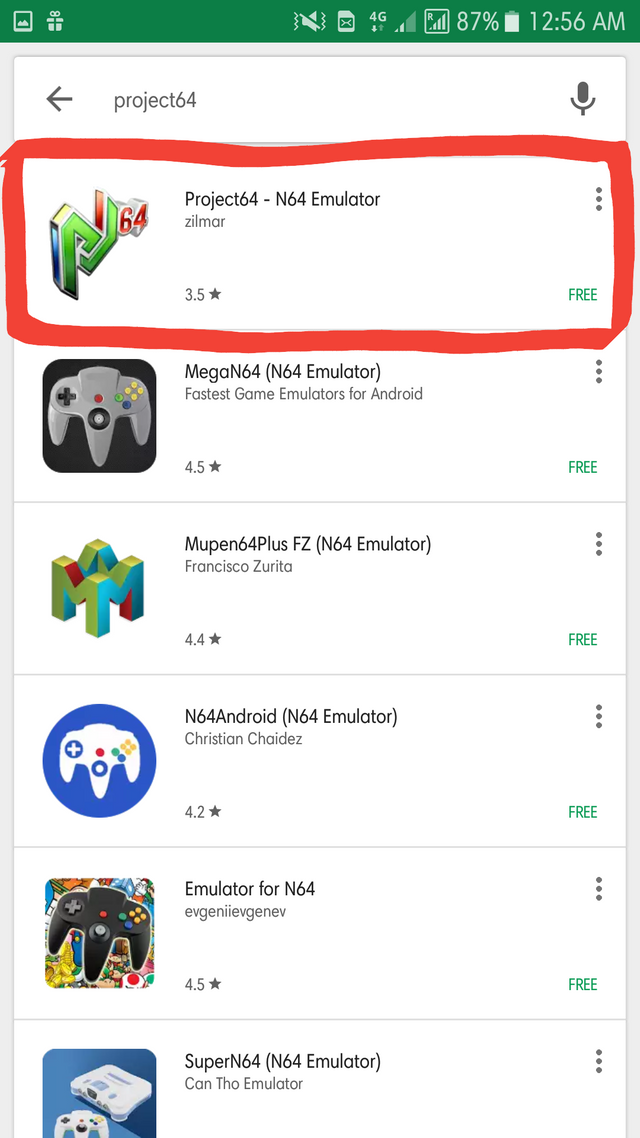
After tapping, you may now start installing the app by clicking install
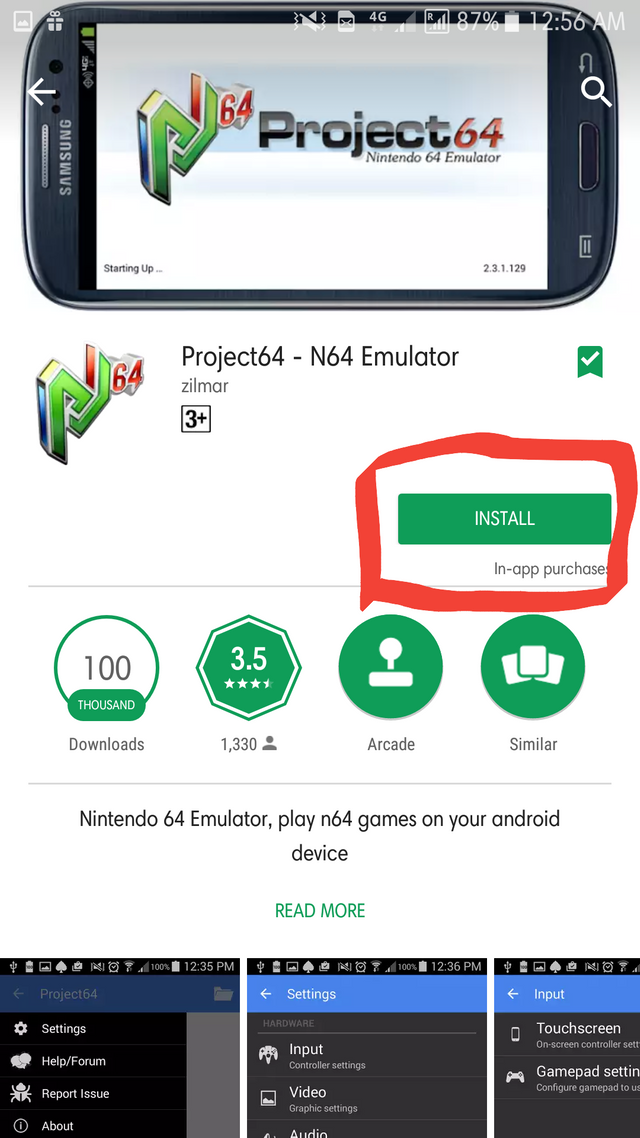
The app will only start installing after accepting permission. So click accept
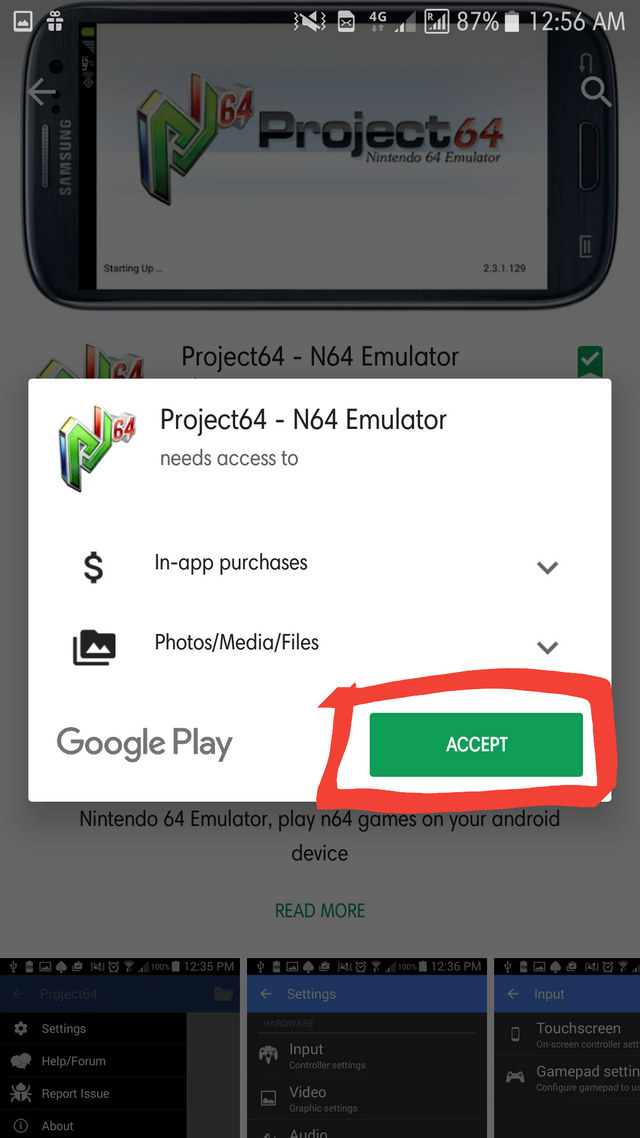
After you accept the permission the app will start to install a total size of 7.74MB. Just wait for it until finish
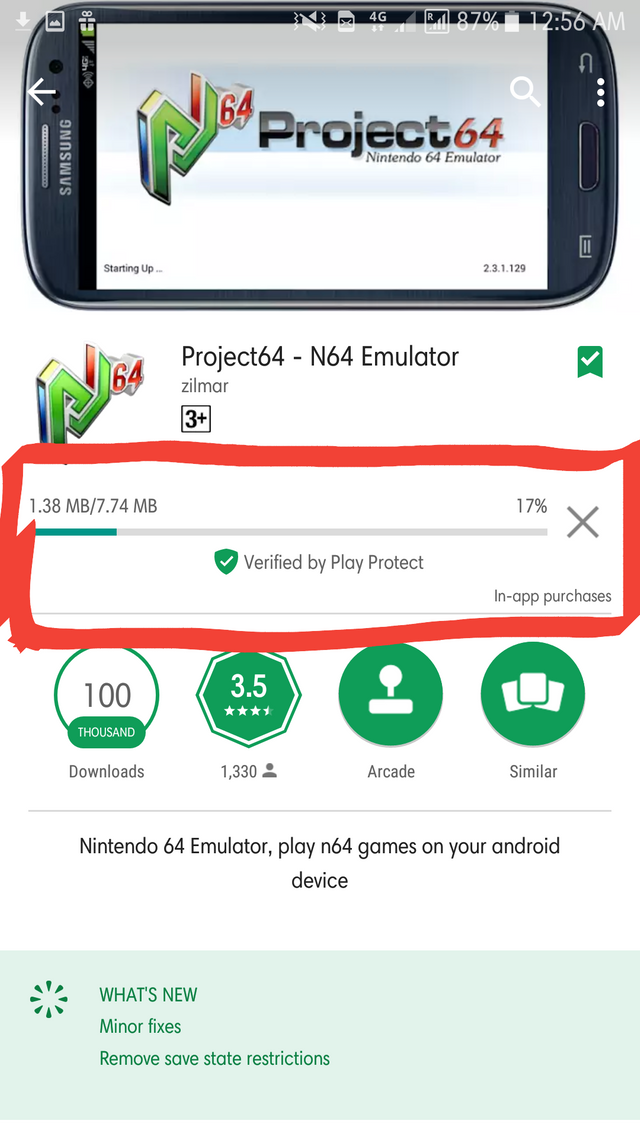
Once done installing, you may launch the app by tapping OPEN

This is how it looks like when launched
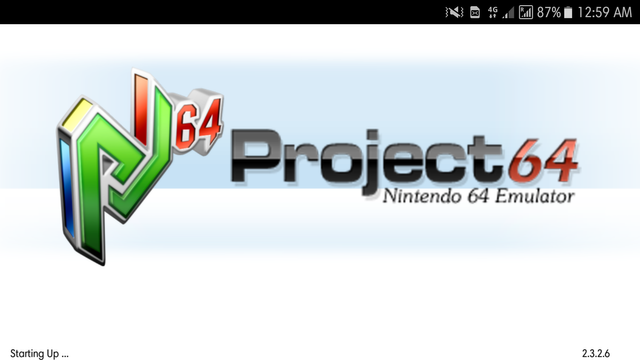
After the preload, this will appear on your screen, since we don't have any N64 ROM image file yet. We will be adding games to it.
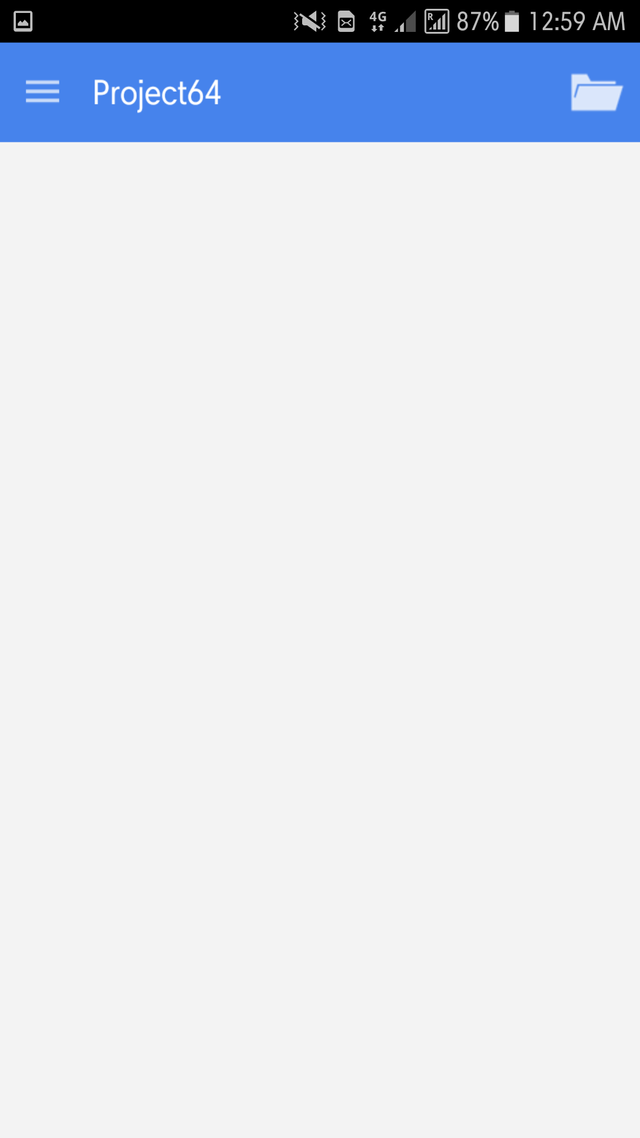
To add N64 ROM image file we must locate a specified storage file for it, In my case I already have my N64 ROM image file in my SD Card folder. If you don't have any ROM availabe you may google search it and download one.
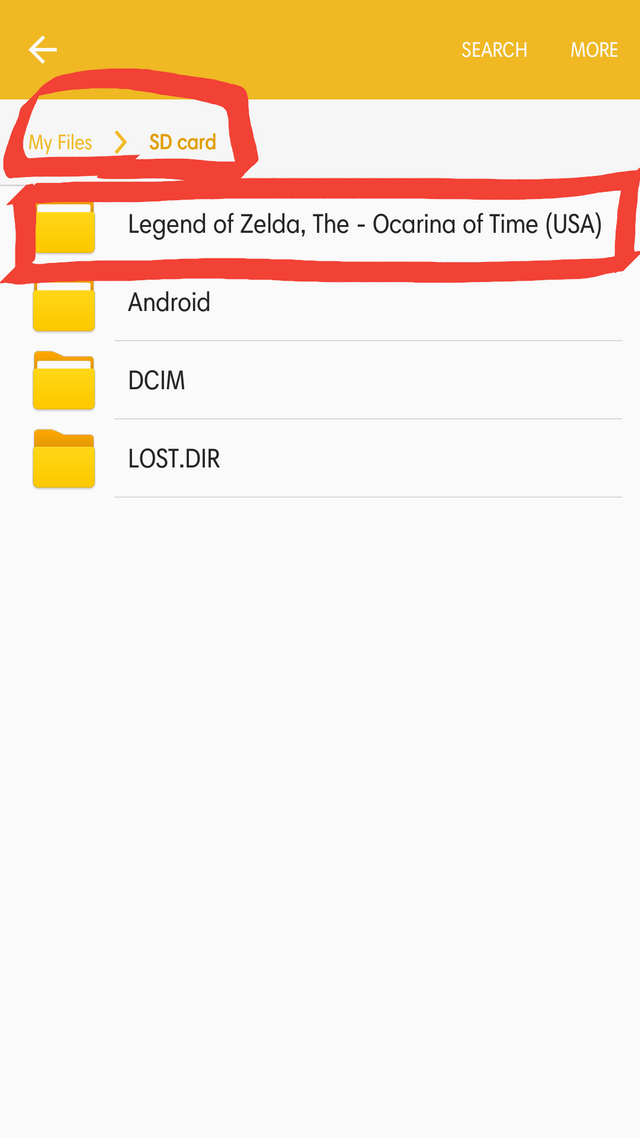
Next step is to navigate the file by tapping this one, once done tapping the emulator will automatically scan N64 roms under a specified folder
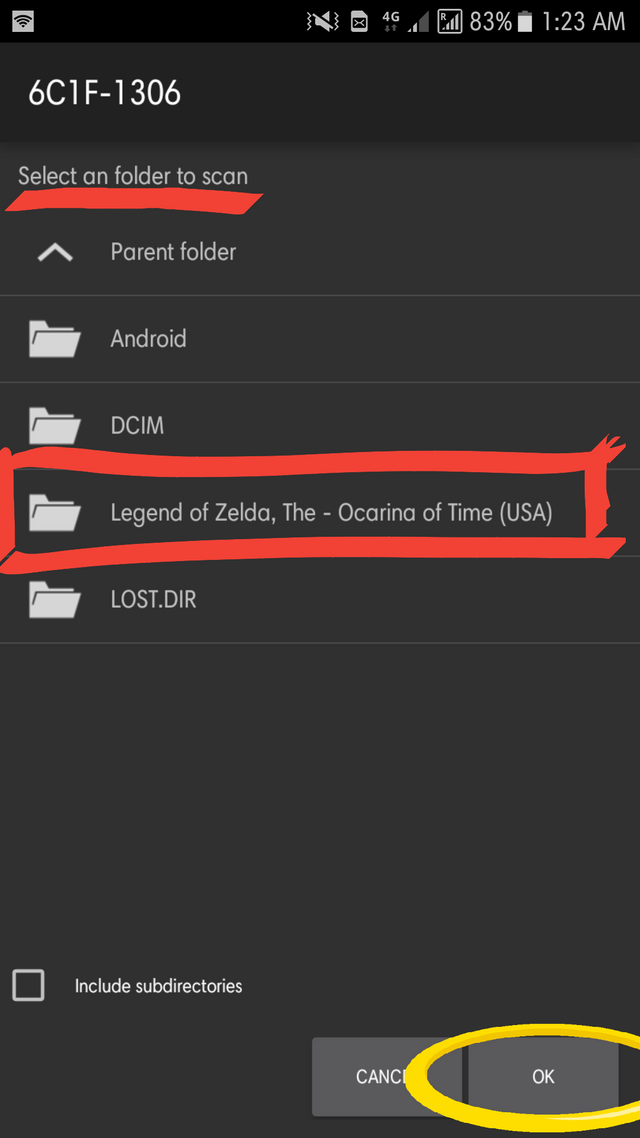
Once scanned, this will appear on your screen, any N64 ROMS under your scanned folder will display in your screen. Just tap it and wait for it to launch
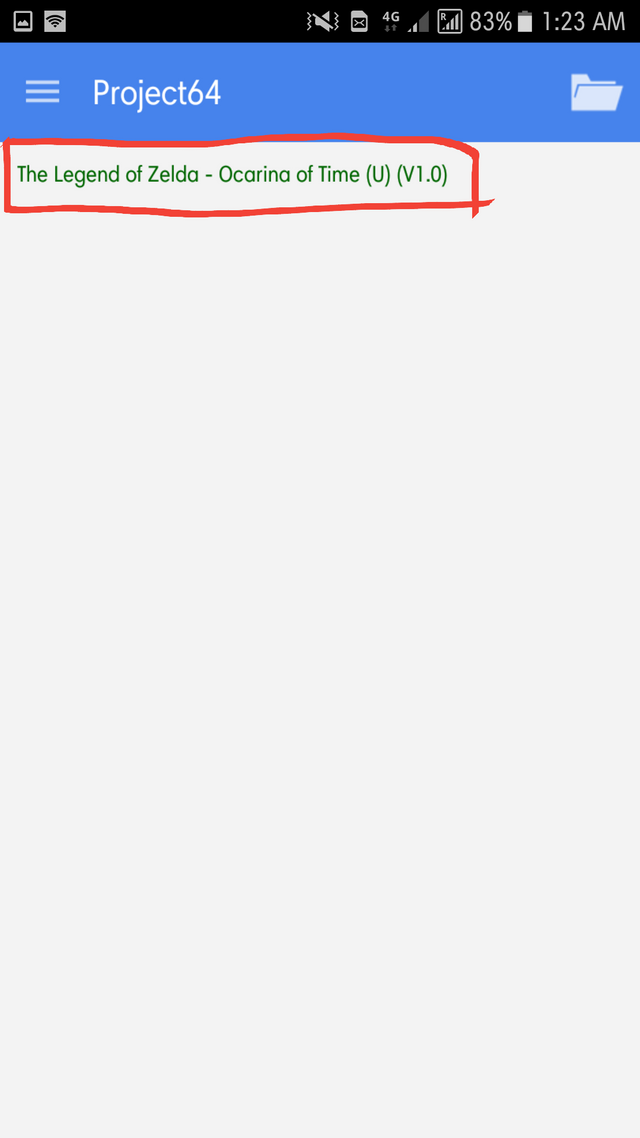
Once you tapped your N64 ROM file it will run that specified game. This is the game I choose to play one of the famous games during my childhood days
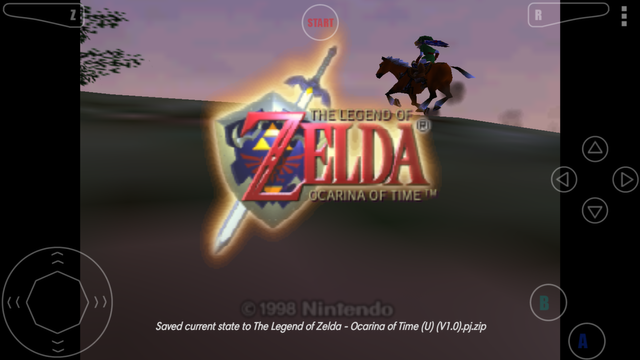
Now you have successfully installed the emulator you may now play all of your 90's games N64 with your android device.
Thanks for reading guys! Till next time 💯
Posted on Utopian.io - Rewarding Open Source Contributors
How To Install Project 64
Source: https://steemit.com/utopian-io/@dwaeji-aizelle/tutorial-how-to-install-project64-nintendo-64-emulator-and-play-games-on-your-own-android-device
Posted by: gonzalescreeidell.blogspot.com

0 Response to "How To Install Project 64"
Post a Comment